Factors Affecting Wireless Networking Performance
There are many factors that affect your Wireless Networking Performance that are dependent on various areas within the network itself from the technology of the devices used, the local environment the signals will travel through, the fundamental physics behind wireless transmission and more. Some of these cannot be avoided and measures must be taken to try to minimise the negative affect that these factors will have on the network performance but others can be resolved completely either though equipment upgrading or good network planning.
There are some well known factors that affect Wireless Networking performance that most people will identify easily but that does not lessen their importance when considering network planning, these are:
Obvious Factors Affecting Wireless Networking Performance
Quite Well Known Factors Affecting Wireless Networking Performance
Lesser Known Factors Affecting Wireless Networking Performance
The Obvious Factors Affecting Wireless Networking Performance
Physical Obstructions
Wireless signals can have trouble penetrating solid objects which can be any numbers of things such as hills, buildings, single walls or even people. The more obstructions you have between the transmitter and receiver, the more chance there is that the signal strength will be affected so you should try and maintain as clearer line of site as possible. This is obviously not practical in the real world as there is nearly always something in the way but you can minimise the effect it will have by using specific frequencies available to you. As a rule, the lower the frequency, the better penetration characteristics the waves have. However, it also runs that the higher the frequency, the better the reflective capabilities of the wave, so in some cases reflecting a signal to the receiver may work better than trying to send it through objects i.e. walls.
Network Range & Distance Between Devices
The further apart the networked devices that are trying to communicate with each other are, the more the signal strength drops. This is due to way that wireless signals propagate covering a wider area as they travel further and because of this, as the signal spreads more, the weaker it becomes. The signal strength decreases, roughly, in an inverse cubic relation with respect to the distance between the two devices.
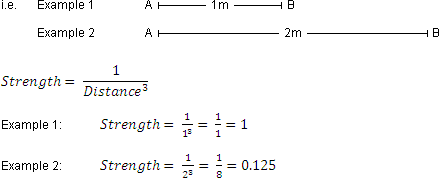
Therefore as the distance has doubled; the signal becomes 8 times weaker.
Wireless Network Interference
Wireless Networking is becoming more and more common and therefore more wireless transmissions are being sent through the air. Signals operating at similar frequencies can cause interference with each other and have a significantly negative effect on the performance of the network. This means that more popularly used frequency bands such as the 2.4GHz unlicensed band can get severely affected by the overcrowding of wireless signals to a point where a device will not operate at an acceptable level. Other wireless technologies can cause identical interference such as mobile phones and microwave ovens that operate within the same ranges. More frequency bands are becoming available to operate in to avoid this issue such as the unlicensed 5GHz frequency band that is becoming popular. When operating in areas of high wireless network densities, it is advised that you work with businesses, operators etc. around you to avoid future interference problems.
Signal Sharing
Wireless Networks allow more than 1 person to communicate with another network source at any one time. This sharing of connection means that the more subscribers utilising the network, the more devices the access point has to try and communicate with instantaneously. The point of access has to delegate its resources to each subscriber individually per the amount of transmitting radios it operates on. Full-Duplex capable equipment can transmit and receive data simultaneously whereas Half-Duplex equipment can only send or receive at any one time.
The Quite Well Known Factors Affecting Wireless Networking Performance
Network Usage & Load
You will find that the more clients that are utilising the network bandwidth, the less that there is to share between them. As bandwidth requirements increase on your network (video streaming is one bandwidth intensive application), you may want to invest in equipment that can cater for high throughput speeds to keep the performance and network reliability at a high level.
Poorly Deployed Antennas
As antennas work by limiting the spread of transmitted signals to a specific direction or orientation, they must be installed and mounted correctly to improve network performance. The most obvious is the highly directional antenna type that must be pointed directly at the receiver in order for the signal to be picked up but other types of antenna must be orientated correctly to ensure that they are transmitting signal on the correct plane. Sector antennas usually have a vertical or horizontal plane that they operate on and Omni-Directional antennas will only transmit signal well on one plane but in all directions.
Local Environment Characteristics
Most prominently affecting indoor networks, wall construction properties can be one of the biggest inhibiters of wireless signals. Wire meshing within the walls can cripple signal transmissions and the materials used have different levels of effect; concrete is a usual suspect in badly performing indoor networks. It almost goes without saying that the thicker the walls, the less success the signal will have penetrating through it whilst maintaining a high strength.
Spectrum Channel Limitations
This typically only affects Wireless Networks that operate at only popular frequency bands such as 2.4GHz but may start to affect the 5GHz band in the future if people migrate en masse. Wireless Networks operate on frequency sub-bands know as channels that are of smaller bandwidths within their overall possible operating frequencies. The 2.4GHz band is split up into 11 channels operating on bandwidths of 25MHz each spaced 5MHz apart, within an overall range of 2412MHz to 2462MHz. It doesn't take much maths to work out that the channels have to overlap each other to be able to fit within the overall operating range. This overlapping causes interference if wireless devices are using neighbouring channels and so the only channels recommended for use are 1, 6 and 11 as these do not overlap. However, this means that only 3 wireless devices can used within the same area unless overlapping channels are to be used.
Signal Reflection
Signal reflection, known technically as Multi-Path Fade, occurs typically in buildings that have complex and intricate structural layouts. The different paths the signals take when being transmitted can be reflected off of surroundings causing differences in overall path distance lengths on their way to the receiver. When these varying signals reach the receiver they can be out of phase with each other and this can cause the overlapping waves in question to either enlarge the signal amplification or can completely cancel out each other. Also the times at which the reflected signals reach the receiver are different due to the varying distances in the RF Paths they have travelled to get there. The spread in the delay between the signals creates ISI (Intersymbol Interference) which is a situation in which the delayed signals begin to corrupt the symbols travelling on a shorter RF Path. These problems can be overcome by using diversity antennas (installing more than 1 antenna on the transmitter at specific distances apart) which ensures that if one antenna is performing poorly, the other will most likely be okay or by using technology such as OFDM which can cure this by introducing subcarrier channels within each main channel. These sub-carrier channels send and receive date simultaneously in parallel with each other and the many, smaller channels ensure that more data can be transferred with lower levels of loss due to signal interference.
Wireless Signal Restriction
For security reasons you may want to restrict the transmission of your wireless signal to only the areas that you want to provide network access for. This can be troublesome as controlling signal propagation is not easy as it can travel through walls into other buildings or outside areas where someone could try to connect without authorisation. Limiting transmitter power levels to only cover the required area is one method of solving this issue but it has the knock on effect that signal strengths will be weaker to all receiving devices. Using directional antennas to limit the signal spread can also be effective in limiting the area in which the signal covers.
Lesser Known Factors Affecting Wireless Networking Performance
Transmitter Power Limitations
Regulations set by OFCOM dictate that the devices operating on certain frequency ranges must adhere to maximum transmitter output power levels. These values change depending on what frequency your devices are operating on with, for example, 2.4GHz being 100mW E.I.R.P and 5GHz being between 200mW - 4W E.I.R.P; so you can see that for different bands, you can operate on different power levels. This has a large effect on signal strength and in most cases, networks benefit from having the devices operating on as higher power levels as regulations allow, increasing signal strength over longer distances. If directional, gain antennas are used the operating power levels may have to be turned down because OFCOM declares maximum limits to the relative signal strength produced by the radio and antenna combination. If using a highly directional, pencil beam type antenna, the radio's power levels may have to be reduced significantly to keep the wireless transmission within the maximum signal strength regulations.
Backwards Compatibility with Older Standards
Currently this is only having a major effect on networks operating on 802.11 standards. If you have a mixture of devices that are 802.11n and some that are only 802.11b or g, the new technology has to limit itself to the maximum throughput speeds of the old b and g devices. It is advised that if you want to experience the full potential of new standards of technology, you replace all existing, old devices that could restrict your network performance.
i.e.
- Max Speed on 2.4GHz Network with 802.11b device present: 11Mbps
- Max Speed on 2.4GHz Network with 802.11g device present & no 802.11b devices: 54Mbps
- Max Speed per Stream on 2.4GHz Network with only 802.11n devices: 150Mbps
Polarisation of Signal
Antennas polarise their transmitted signals and therefore receiving devices should be orientated to receive the signal on the same plane for the optimum performance. This is essential in the installation of high throughput, mission critical, Point-to-Point Ethernet Bridge Links.
Speed Loss Due to Wireless Overheads
Due to encryption, packet translation and partial utilisation of channel bandwidth for user data, advertised throughput speeds are not the actual, real world throughput speeds experienced by the end user. Wireless networking protocol overheads typically result in maximum throughputs of half the maximum theoretical speeds advertised and this can then be further reduced by other factors relating to the makeup of the data packets. Basically, the maximum advertised speeds are in general much higher than what you will probably experience but some manufactures are listing "real world" speeds on their products to give customers a better idea at what they can expect to achieve.
Lowering Performance to Stay Connected
Some Wireless Networking devices can reduce the operating throughput speeds to devices as to remain connected in areas of low signal due to increased distance between devices or interference etc. This affects the whole network and other users connected to it because of the increased time of data transmissions between the slower devices. Also the retransmission of data because of dropped packets limits the availability of the access point for communication with other clients.