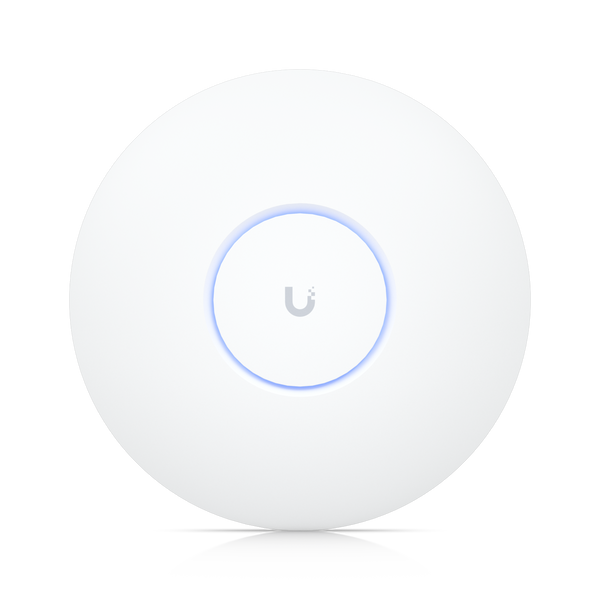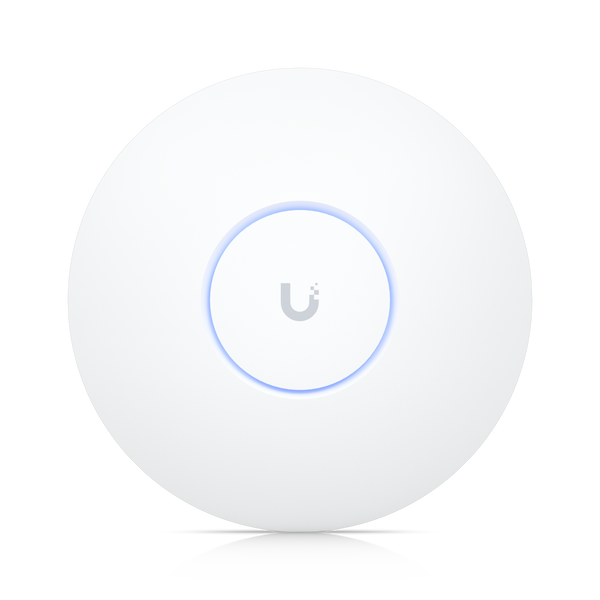Introducing UniFi Network 7.5
Topology is Now Alive
Visualise traffic flows in real time
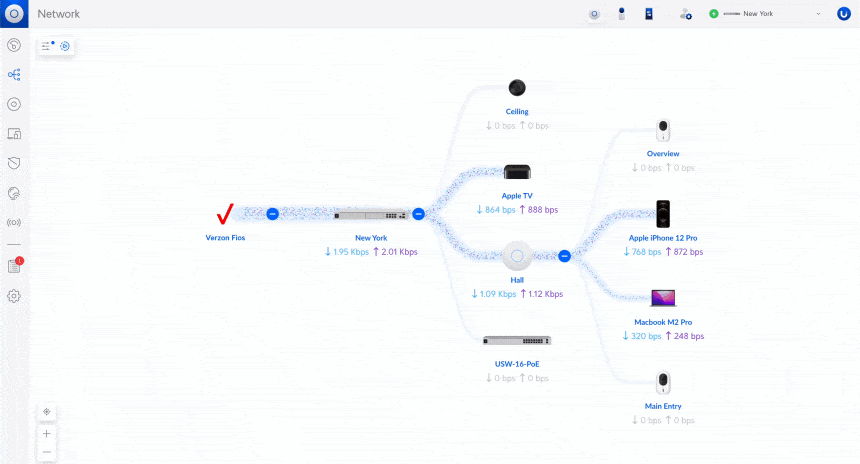
Simple Latency Testing
Instantly measure any client
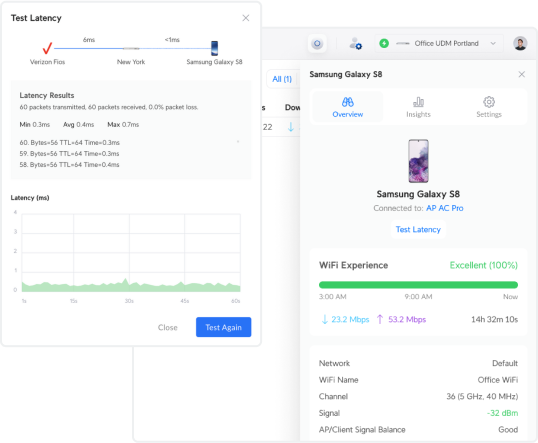
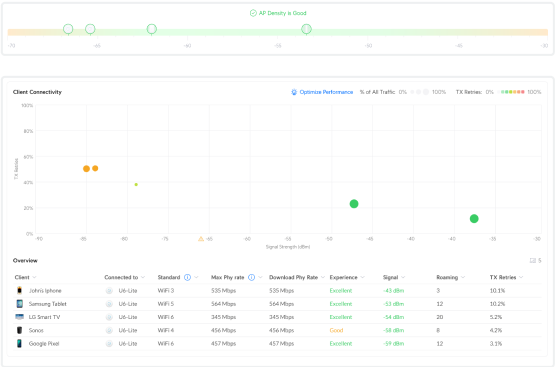
Visualise WiFi Coverage
Easily fill AP service gaps
And more
– Traffic monitoring with time estimate
– New S2S VPN configuration options
– A new dashboard experience
Introducing the New UniFi Design Center
Radically simplified to create UniFi design proposals of any scale
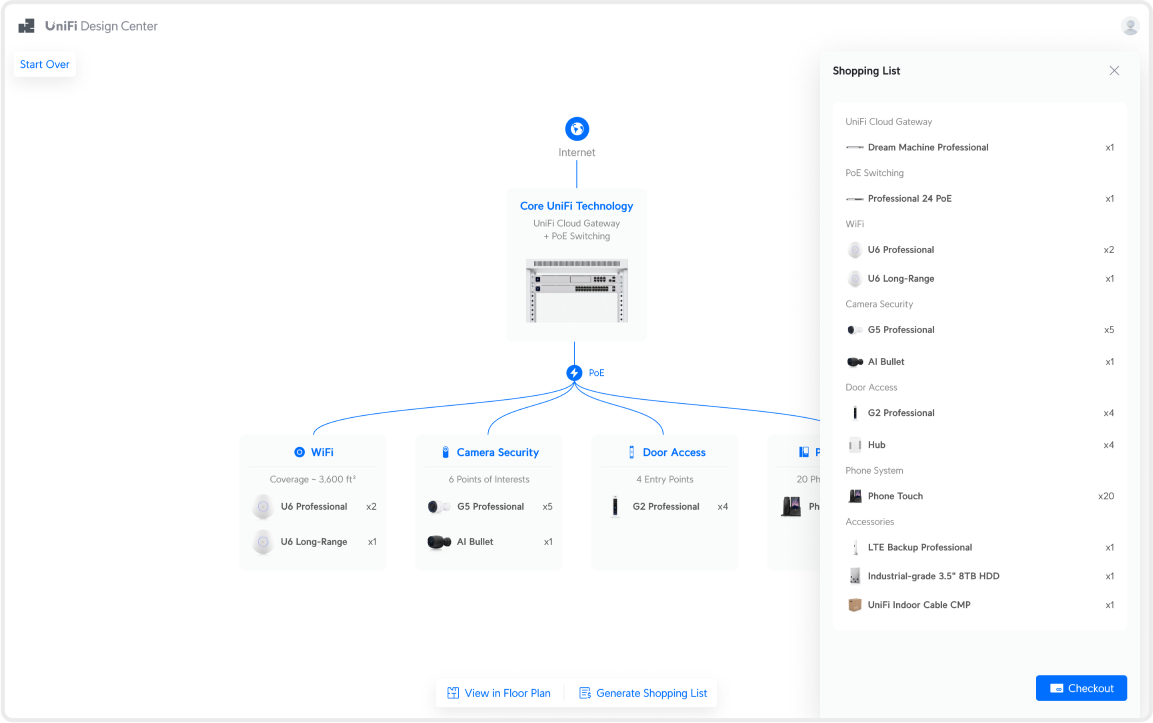
LTE Backup Internet with UniFi
Improvements
General
- Added support for DNS Shield. This requires a UniFi Next-Gen Gateway or UniFi Gateway Console with version 3.2 or newer.
- Added Switch-related System Logs in its Property Panel.
- Improved Traffic Monitor UX.
- Added time estimate when filtering by clients
- Improved filtering and navigation
- Improved Dashboard UX.
- Added confirmation when trying to set Primary/Secondary WAN to ports that are not connected to the Internet.
- Added messaging for regions where 6GHz is not (yet) supported.
- Added validation for unreachable custom Echo/Internet Verification Servers.
- Added support for opening side panels while staying on the same page. E.g., opening a Client property panel while being on the Dashboard.
- Added validation for checking Honeypot IPs against Fixed IPs from Clients.
- Added Guest authorisation by admins in the System Logs.
- Added the “Manage” option to the Profiles settings.
- Added support for running a speed test on WAN2.
- Added Radio Antenna selection for UWB-XG.
- Automatically restore from recovery backup after replacing the HDD on a UCK G2 Plus.
- Improved setup flow for Windows/macOS.
- Improved STP Discarding UX in the Port Manager.
- Improved auto-backup schedule limits on UniFi Consoles.
- Improved Data Retention options on UniFi Consoles.
- Improved Voucher creation process.
- Improved searching in Settings.
- Improved Settings section organisation.
- Improved Firewall Rules table UX.
- Improved Network Application loading time.
- Improved Device update resiliency by using cached firmware to update a device if the device fails to download the firmware from our servers.
- Improved adding/editing administrators on Network Application servers.
- Improved displaying of link speeds in device property panels.
- Improved memory usage in certain environments.
- Improved error messaging in Port Manager.
- Improved Traffic Rule validation when selecting too many countries. Max 150 countries/regions are supported.
- Updated the packet loss display in the Dashboard Internet Health graph.
- Updated the UniFi Network Device display names.
- Display email addresses for guests authorized via Facebook authentication.
- Prevent enabling Device Isolation on networks with managed UniFi Devices.
- Prevent offering IP addresses to clients that are configured via a Static IP on UniFi Devices.
- Moved AP Site Settings and Support to Advanced Settings.
- Moved Port Manager to the Overview tab for Switches.
- Moved the Signal column next to the Experience column on the Clients page.
- Bundle Java inside the Application on Windows Network Application Servers.
- Aggregate Honeypot hit and Device Reconnected notifications.
- Always allow disabling Fixed IP addresses for clients.
- Use channel 4 as default during adoption for UBB/UBB-XG.
- Changed Rx/Tx error threshold for System Logs.
- Enable auto-update for Meshed APs. Previously they would not auto-update.
- Reorganise Firewall and Routing Settings.
- Removed minutes from the auto speed test scheduler. It will select a random minute within the configured hour to run the test.
- Removed Update Service Resiliency improvements that override the DNS servers for the UI domains. We’ll add messaging in a future release.
- Removed incorrectly generated Outside of Range messages in System Logs.
- Removed scheduled Nightly Channel Optimisation tasks, you can still optimise manually.
- Removed pre-configuration messaging from RADIUS profiles.
- Removed fallback IP address messaging if the site does not have a UniFi Gateway.
- Require MongoDB 3.6 or newer. This also drops support for 32-bit systems.
- Require Java 17.
Topology
- Added real-time internet traffic visualization to the Topology.
- Display the current Connection session in the Clients and Topology pages. This works only for local connections and on unifi.ui.com (Google Chrome only).
- Added ISP/Modem in the Topology.
- Added 6GHz clients to the Topology.
- Improved Wireless Uplink reporting in the Topology.
Clients and Devices
- Added Latency Test option to the Client Devices page. This requires a UniFi Next-Gen Gateway or UniFi Gateway Console with version 3.1 or newer.
- Added support for adjustable column width for Devices and Client tables.
- Added the Last Seen and Connection type filter to the top bar on the Client Devices page.
- Improved displaying OpenVPN Server Clients on the Clients page.
- Added Device Type filtering to the Device page.
- Added the ability to reset the sorting preferences by clicking Restore Defaults on the Devices page.
- Improved UniFi Devices table columns.
- Added affected clients to the IP Conflict notification.
- Added Client Session Time widget to the Client property panel.
IPv6
- Added global IPv6 support in the Network Settings. This requires you to have IPv6 enabled on WAN.
- Added IPv6 DNS servers in the Internet Settings. This requires a UniFi Next-Gen Gateway or UniFi Gateway Console.
- Added IPv6 stateless option in the Internet Settings. This requires a UniFi Next-Gen Gateway or UniFi Gateway Console with version 3.2 or newer.
- Added IPv6 addresses for client devices. This requires a UniFi Next-Gen Gateway or UniFi Gateway Console with version 3.2 or newer.
- Improved IPv6 Network Settings UX.
VPN
- Improved Site-to-Site VPN configuration.
- Added support for FQDN/Hostnames with IPsec Site-to-Site VPNs. This requires a UniFi Next-Gen Gateway or UniFi Gateway Console with version 3.2 or newer.
- Added support for adding a /32 and /31 to Remote Gateway/Subnets for VPNs. This requires a UniFi Next-Gen Gateway or UniFi Gateway Console.
- Added additional ESP DH Group Options for Site-to-Site VPNs.
- Improved the validation of WireGuard VPN Keys.
- Improved the VPN Creation process by prefilling the name and port.
- Improved feedback for the OpenVPN Configuration File download button.
WiFi
- Added AP Density widget to the WiFi Coverage page.
- Improved AP Group Selection in the WiFi Settings.
- Added DFS Scanning status for Access Points.
- Improved Broadcasting AP column in the WiFi Settings.
- Improved Global WiFi Settings UX.
- Renamed WiFi QoS to WiFi Speed Limit.
- Deprecate Facebook-WiFi authorization. Facebook is dropping support for it.
- Improved Device connection state when adopting Mesh APs after enabling Wireless Meshing.
- Added support for re-adopting Wireless Meshed APs that are factory reset via the Reset button.
- Automatically enable Wireless Meshing when doing a Wireless Adoption.
Bug Fixes
General
- Fixed unable to adopt U-LTE devices on UniFi Gateway Consoles running UniFi OS 3.1.
- Fixed various gateway configuration issues.
- Fixed L3 switches were not provisioning after editing L3 Static Routes.
- Fixed rare Network Application crashes.
- Fixed incorrect ISP Potential value after speed tests.
- Fixed unrealistic throughput on switches and setups with USGs.
- Fixed discrepancy between latency reported in the ISP Health bar and ISP Status.
- Fixed APs might show up under “unmanaged” while they are ready for adoption after being removed.
- Fixed UID IoT clients appearing offline.
- Fixed Network Application startup failure when a custom socket timeout is applied.
- Fixed some configuration options were not being applied to APs for Open WiFi networks.
- Fixed channel optimization overriding manual channel configurations in rare cases.
- Fixed unable to save RADIUS profile under global switch settings.
- Fixed an issue where disabled APs didn’t appear properly.
- Fixed AP dropdown in the Dashboard.
- Fixed missing UXG data in the Dashboard on Network Application servers.
- Fixed missing ISP Logo on the Topology page.
- Fixed unable to Save/Apply Changes in the firewall section in rare cases.
- Fixed unable to download backups from a Network Application Server via Remote Access.
- Fixed unable to configure switch ports if one of the ports had references to a removed L3 Network.
- Fixed missing Ad Block statistics on the Filtering Activity page.
- Fixed UDM-Pro/UDM-SE would appear offline when Port 11 has Block All option configured in the Restrict Traffic Settings.
- Fixed unable to download backup files from Network Application servers when connected via unifi.ui.com.
- Fixed Device discovery when port 1 is disabled on an UniFi Gateway Console.
- Fixed missing + and – buttons on the Traffic map when opening the Network Application locally.
- Fixed voucher printing via Safari browsers.
- Fixed false positive “Multiple IP Notifications” for UniFi Devices with multiple interfaces.
Clients and Devices
- Fixed connection column sorting on the Clients page.
- Fixed some Traffic Identification stats were not cleared when the client is removed from the database.
- Fixed IP Address column sorting on the clients page.
- Fixed Connection column sorting on the clients page.
- Fixed missing columns on the Clients page.
VPN
- Fixed unable to establish IPsec Site-to-Site VPN with Policy Based Routing connections in rare cases.
- Fixed unable to create IPsec Site-to-Site VPN if the setup has a USG.
- Fixed UID VPN users are unable to reach the Remote subnet over VPN in rare cases.
- Fixed unable to change WAN from Static to DHCP when having a VPN configured.
We recommend these UniFi products:
Ubiquiti UniFi Access Point WiFi 6 Pro (U6-PRO)-
The U6 Pro can achieve an aggregate throughput rate of up to 5.3 Gbps, allowing it to host over 300 concurrently connected clients.
Ubiquiti UniFi Dream Machine Pro (UDM-PRO)-
The Ubiquiti UDM-PRO is an all-in-one network appliance for a scalable network in an office, retail, or hospitality environment.