FREE Webinar
Mastering Ubiquiti Episode 6: UniFi Protect App, in-depth
Explore the UniFi Protect app in-depth in this webinar and learn how to get your surveillance system up running and tuned. We will cover everything from camera on-boarding to managing your CCTV coverage areas.
Wednesday 20th September – 10:00 am BST
See what you will learn
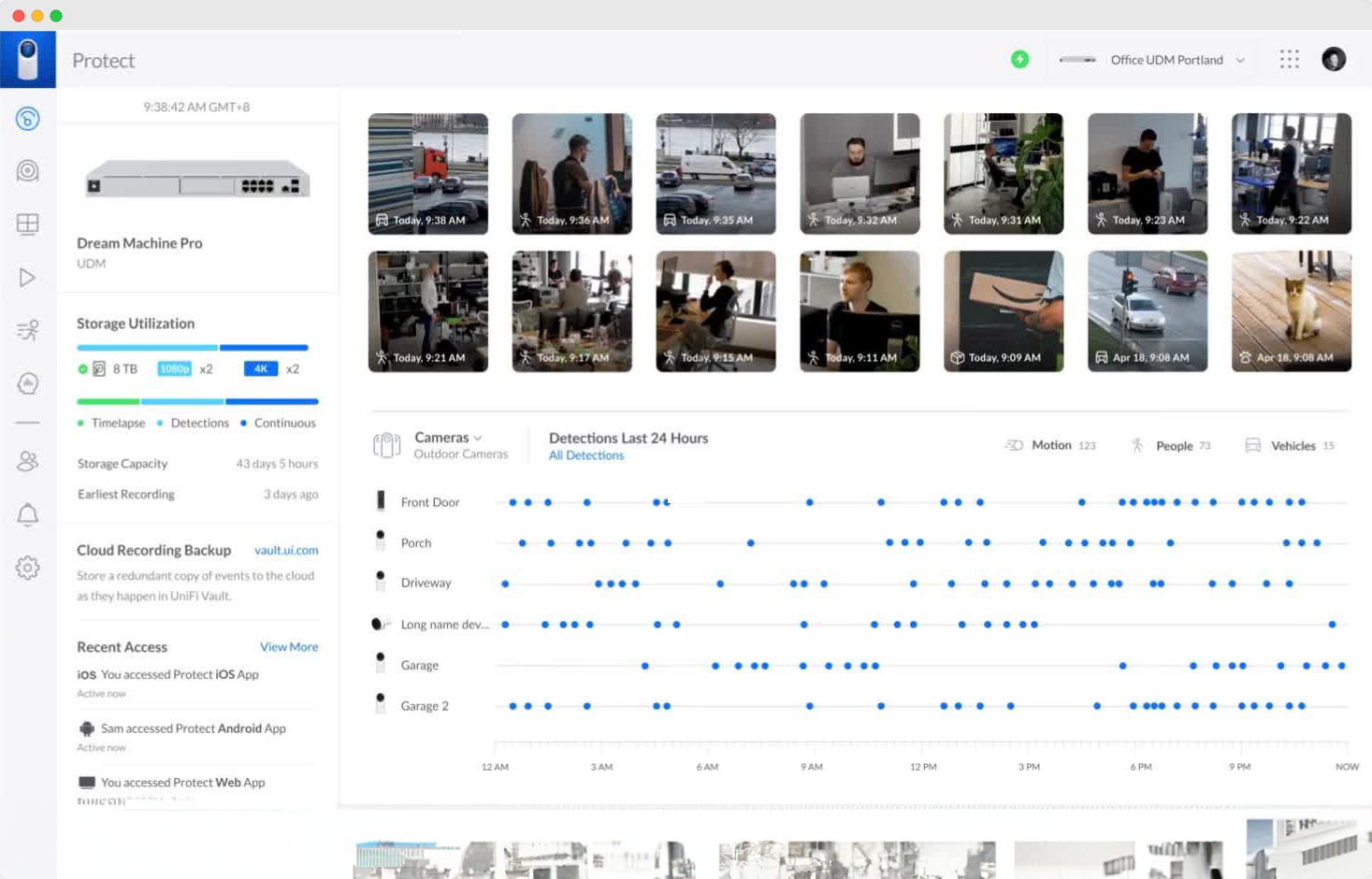

Understanding UniFi Protect
Key features and capabilities of UnIFi Protect
Camera selection, management and positioning
Navigating the interface, step-by-step
UniFi Protect, step-by-step walkthrough
Dashboard components and their functionalities
Viewing footage - platforms and users
UniFi Connect and UniFi Access integration


Live Demonstration
Live example of UniFi Protect in use, demonstrated using our own cameras
Challenges faced and how UniFi Protect addressed them
Lessons learned and best practices from the implementation
Our speakers

Russell King
Tech Support Agent – Ubiquiti Trainer at 4Gon

Jake Lamb
Technical Support Manager at 4Gon

Rachel Bone
Sales Coordinator at 4Gon
Agenda
1: Welcome and Introduction
- Who are we?
- Outline the objectives of the webinar
2: UniFi Surveillance - History and Products
- UniFi Video to UniFi Protect
- Appliances – Deploying UniFi Protect
- Cameras – exploring the models for different functions
- Integration – Doorbells and UniFi Access
3: Throughput Requirements and Security
- Bit-Rates and how to optimise
- Storage – calculating requirements
- Network setup for securing the cameras
4: Camera Selection, Management and Positioning
- Selecting the correct camera for the job
- Position and installation considerations
- Camera web user interface and integration
- Optimising the video feed and other features
- Troubleshooting techniques
5: Viewing Footage - Platforms and Users
- Where to view footage
- Adding users and camera permissions management
- UniFi Connect and UniFi Access
5: Live Demonstration
- A live demo of UniFi Protect in action using our own cameras
- An in-depth look, discussing best practices
6: Closing Remarks & Q&A
- Recap the key takeaways from the webinar
- Open the floor for participants to ask questions related to the UniFi Protect App or any other relevant topics.
